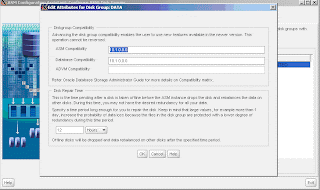Allah SWT Tuhan semesta alam memberikan beberapa petunjuk baik itu yang tersurat dalam bentuk ayat-ayat suci [Qauliyah] dan yang tersirat dalam bentuk ciptaan-Nya[Qauniyah].
Dalam beberapa ayat Allah SWT menegaskan antara lain :
Demi masa, Demi waktu ….
Sesungguhnya manusia dalam kerugian ….
Kecuali orang yang beriman dan berbuat kebaikan ….
Begitupula melalui nabi-Nya Rasulullah saw ada beberapa pesan :
Manusia yang baik adalah manusia yang dapat memberi manfaat pada manusia lainnya
Dan ada juga :
Barangsiapa hari ini perbuatan dan keadaannya sama dengan hari kemarin, lebih buruk dari hari kemarin maka dia termasuk orang yang merugi.
Pesan diatas dapat kita pahami bahwa kita harus lebih baik dihari, diminggu, dibulan, ditahun kedepan dari tahun yang lalu dengan berbuat segala kebaikan yang bermanfaat bagi diri kita maupun orang lain agar kita tidak merugi dalam kehidupan ini.
Pada akhir hari-hari ditahun 2012 hendaknya dijadikan hari renungan guna mempersiapkan diri mengahdapi tahun 2013, bukannya dibuat hura-hura yang cenderung tidak membaw manfaat bagi diri dan orang lain. Kegembiraan malam tahun baru yang berjalan beberapa detik saja jangan sampai melupakan kebahagiaan yang lebih lama dihari kedepan. Banyak sekali perilaku makhluk ciptaan Tuhan yang dapat kita ambl hikmahnya untuk perbaiki diri.
Diantara makhluk tersebut adalah ulat sutera, kita semua tahu ult sutera menghasilkan benang sutera yang bermanfaat bagi manusia. Yang dapat kita ambil hikmah dari ulat sutera adalah ketika ulat sutera membaluti dirinya dengan kepompong dan keluar kembali dalam kondisi yang segar bugar penuh tenaga dan semangat baru untuk melanjutkan hidupnya yang baru, sementara ulat sutera dalam kelahirannya kembali meninggalkan kepompong yang bermanfaat bagi makhluk lainnya yaitu manusia.
Perubahan ulat sutera telahir kembali dari kepompongnya dapat kita jadikan contoh, tahun 2012 yang akan kita tinggalkan baik perbuatan yang bermanfaat atau tidak untuk lahir kembali sebagai manusia yang bersih, penuh semangat hidup guna mengahdapi ditahun 2013 dengan segala perilaku yang lebih baik dan bermanfaat bagi diri kita maupun orang lain.
Segala bentuk kejahatan hendaknya ditinggalkan demi ketenangan diri,
Yang korupsi hendaknya sadar diri bahwa dia telah membuat sengsara rakyat ….
Yang berbohong mulailah untuk berlaku jujur….
Yang tidak adil mulailah untuk bertindak adil …
Yang bermalasan mulailah dengan semangat untuk giat bekerja dan belajar ….
Yang kikir mulailah untuk rela mengikhlaskan membantu sesama …
Yang berbuat kejahatan mulailah untuk berbuat kebaikan ….
Yang hatinya penuh noda titik hitam mulailah menghapus dengan tinta suci dihatimu….
Agar tidak menjadi manusia yang rugi… seiring berjalannnya waktu dan semakin sedikit peluang untuk menikmati hidup.
Sedikit coretan dihari Jumat dihari-hari jelang akhir tahun 2012 dan memasuki tahun 2013.
Selamat berlibur dan merenung diri apa yang telah kita lakukan ditahun 2012 dan apa yang akan kita lakukan ditahun 2013.
Sampai jumpa dengan coretanku ditahun 2013.
Selamat tahun baru 2013..
Regard :
Mabok Perawan
Yang Insya-Allah ditahun 2013, Hati nuraninya senantiasa Perawan tidak termabokan segala bentuk kontaminasi Kolusi Korupsi dan Nepotisme ….amiiinn
Powered by Telkomsel BlackBerry®